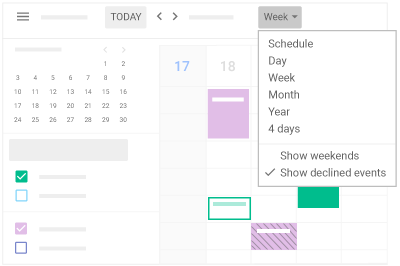Everyone enjoyed the new normal, WFH over the summer but a reality has set in for all of us whose kids just went back to school; We may not have the bandwidth for 2 working parents to be online and in Zoom meetings all day while our kids are also doing online learning. We’ve seen the growing pains that Zoom has experienced during the pandemic and they are in the business of online video conferencing. Our consumer internet was never meant for this kind of usage. Our homes are not set up for this either. Ok, maybe some people who have kids who do serious online gaming have a better setup than the rest of us but the majority of WFH families are experiencing serious challenges right now.

Fear not, there is a great hack I’m about to get to.
The world around us has moved at such a fast pace this last decade. We’re talking about putting regular people into Space, we have self-driving cars, we have Apps for everything, we just talk to our Alexa’s and Google Home’s and food shows up at our door an hour later. Everything runs off our Wifi. 10 years ago, we all had an ample supply of ethernet cables in the house. How many of us still have any of those lying around? Well, they may be more important than you think.
Our home routers were not designed to have 3 or 4 computers on zoom video meetings at the same time. We’ve all gotten so used to the convenience of WiFi and being able to walk around the house always connected to the internet. Some of us even have multiple routers to ensure a strong signal all over the house. But the issue is, it’s still wireless and it’s limited. WiFi makes a lot of sense for mobile devices but computers that sit mostly in the same spot all day (on your desk) could benefit from being hard wired into the internet. I know. Wired internet is so 2001. If you want your kids to be able to be in zoom classes all day and still have some bandwidth left for you to keep your job, I highly recommend wiring your house for the Internet. If you don’t have a fear of tight spaces, it’s as easy as running ethernet cables through your crawl space or attic. If the thought of crawling under your house scares you, you could:
- Hire an electrician for an hour or two of work
- Have your child crawl under the house and earn their keep (joking. Kind of.)
- Run cables along the trim inside your house (not really a great permanent solution)

Here are some of the products we’re using ourselves to get up to 10x faster internet speeds in our house:
- 50’ Cat 7 Ethernet cable (white): https://www.amazon.com/gp/product/B078YRW9JK/ref=ppx_yo_dt_b_asin_title_o00_s00?ie=UTF8&psc=1
- 16’ Cat 7 Ethernet cable 2 pack: https://www.amazon.com/gp/product/B015PPQXY6/ref=ppx_yo_dt_b_asin_title_o00_s00?ie=UTF8&psc=1
- TP-Link 5GB Ethernet Network Switch: https://www.amazon.com/gp/product/B00A128S24/ref=ppx_yo_dt_b_asin_title_o00_s00?ie=UTF8&psc=1